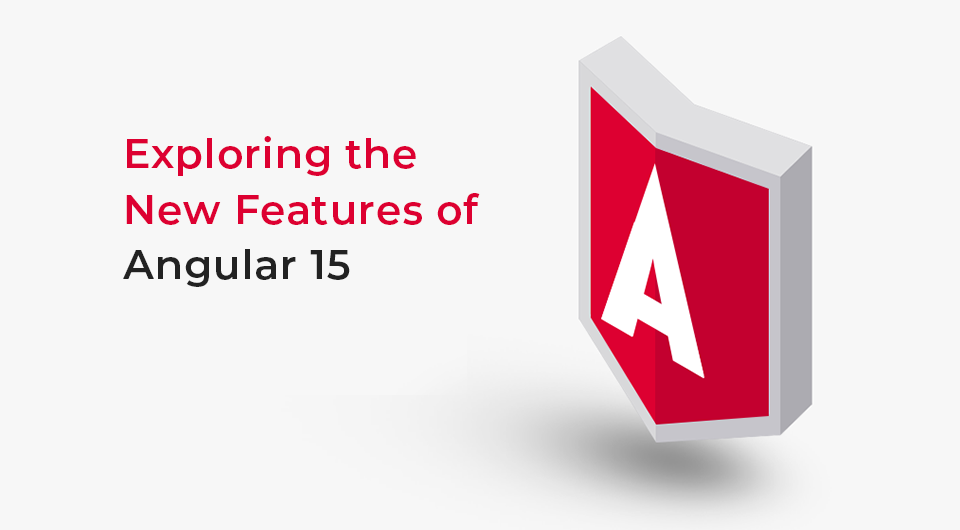Related Articles
Exploring the New Features of Angular 15: A Comprehensive Guide
Angular 15 has gained popularity thanks to its innovative and advanced features. Curious about what it offers? Let’s explore the details.
Read The PostA Comprehensive Guide to Python Web Development
This is a detailed guide to Python web development, including everything you need to know about Python that will help you thoroughly understand Python.
Read The PostTop Testing Libraries for React
Explore the top React.js testing libraries that you can use for comprehensive application testing.
Read The Post